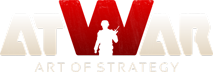ЧаВо: The game: basics
3.4 - Joining a game
If there are open games listed in the Lobby, you can join by simply clicking on them. Games usually have a set number of turns, during which new players can still join (10, by default). On the game icon you can notice the game name, the current week (turn) and the number of players in it.
Clicking on a game will take you in and show you a message asking whether you want to join it or simply spectate - in the latter case you can watch the game without participating.

Click the 'Join' button to join as a player. Normally, you would then have to wait until the next turn starts( unless 'Instant joining' is on)
NEW If the game is marked as 'NEW', that means it's been created but not started yet. Clicking on it would take you to the game creation screen (without the ability to alter any options). Once the game creator chooses to start the game, you will be taken to it automatically.
STAR If the game is marked with a star, that means you're still an active player in it. Clicking on it will take you back to the game. If the star is red, it means a new turn has started in the game.
PRIV Private games are marked with 'PRIV' - you need to know the password to join them.
LOCK Games that are not open for joining anymore.

Clicking on a game will take you in and show you a message asking whether you want to join it or simply spectate - in the latter case you can watch the game without participating.

Click the 'Join' button to join as a player. Normally, you would then have to wait until the next turn starts( unless 'Instant joining' is on)
NEW If the game is marked as 'NEW', that means it's been created but not started yet. Clicking on it would take you to the game creation screen (without the ability to alter any options). Once the game creator chooses to start the game, you will be taken to it automatically.
STAR If the game is marked with a star, that means you're still an active player in it. Clicking on it will take you back to the game. If the star is red, it means a new turn has started in the game.
PRIV Private games are marked with 'PRIV' - you need to know the password to join them.
LOCK Games that are not open for joining anymore.

3. The game: basics
3.1 - Game concept
3.2 - The lobby
3.3 - Quick / Casual games
3.4 - Joining a game
3.4 - Creating a game
3.5 - Chat room
3.6 - Game interface
3.7 - Game controls
3.8 - Cities and countries
3.9 - Country selection
3.10 - Buying troops
3.11 - Moving troops and attacking
3.12 - Who gets to move first when the turn ends?
3.13 - Battles
3.14 - Finances
3.15 - Ending the game and Victory conditions
3.16 - Strategy Points (SP)
3.1 - Game concept
3.2 - The lobby
3.3 - Quick / Casual games
3.4 - Joining a game
3.4 - Creating a game
3.5 - Chat room
3.6 - Game interface
3.7 - Game controls
3.8 - Cities and countries
3.9 - Country selection
3.10 - Buying troops
3.11 - Moving troops and attacking
3.12 - Who gets to move first when the turn ends?
3.13 - Battles
3.14 - Finances
3.15 - Ending the game and Victory conditions
3.16 - Strategy Points (SP)