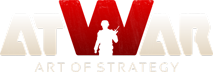[FIXED] Urgent map saving bug
‹‹ Назад к Bugs
Сообщения: 6
Посещен: 39 users
|
18.08.2021 - 00:53
Bug Report Expected behavior When I save the current world map(Idk if it's the only one) with a different background and leave the editor, I should be able to edit it again Actual behavior When I join back to the editor with that map I saved, it gives Error: Loading Paths. Steps to reproduce the behavior 1. Clone the world map 2. Upload a different background 3. Save it, return to maps lobby 4. Return to editing it, you'll get the error (flat.zip 404) Information: Browser: Firefox Browser version: Latest OS: Windows 10 Any other relevant information: Roma Invicta explained that he started getting this error in this topic: https://atwar-game.com/forum/topic.php?topic_id=47855 So I looked into it for a while, then I realized I'm getting the same bug too! This didn't use to happen until the last month(I had a problem about it in the past but I found a way around lately, and that doesn't work now too). So Dave, sadly, I'm believing this fix might have caused it: https://atwar-game.com/forum/topic.php?topic_id=47720 Attachments: https://cdn.discordapp.com/attachments/812877919981535247/877429814758371368/Screenshot_24.jpg
Загрузка...
Загрузка...
|
|||
|
18.08.2021 - 14:27
https://es.atwar-game.com/forum/topic.php?topic_id=47719 Its almost the same bug i have since 2 or 3 months ago and cause that i lost a map i had great advances lol  Hope this be fixed soon Hope this be fixed soon 
Загрузка...
Загрузка...
|
|||
|
30.08.2021 - 07:42
This is probably another of what I call the "DB/Filesystem version mismatch" error. Basically there is a versioning system that was put in by the atWar original developers. It consists of a version number stored in the database, which is supposed to match with the map files on disk. The problem comes when you save the map -- lets say something goes wrong and the saving process fails -- the DB version gets updated anyway, even though the matching files don't exist. Now the map is broken. Probably we need to make sure the DB version does not update unless the save was successful (I think Clovis may have already worked on this possibility a long time ago, I'll check)... that would prevent the map from becoming broken. However there would still be the issue of why you were unable to save, and we would have to deal with that later. The good news though is that if you tell me exactly which map it is, I can *most likely* fix it. If I can fix it, the map will go back to however it was before the last time you tried to save it.
----
Загрузка...
Загрузка...
|
|||
|
01.09.2021 - 17:18
Thanks man for upvoting my reply, but you didn't answer me which map it is  If you tell me I can probably fix it....
----
Загрузка...
Загрузка...
|
|||
|
02.09.2021 - 07:23
Haha, sorry I should've made an explanation... It didn't happen to one of my specific projects, but I was worried about people giving effort to a map and losing it when I tried the thing Roma Invicta did and got this result. If I'm not remembering wrong; Roma Invicta had one of his maps bugged like that. I'm gonna ask him. Well also if you'd like to take a look at the map I tried it, it was this one... It's not important for me, but you'd probably want to see if you can fix it. 
Загрузка...
Загрузка...
|
|||
|
27.02.2022 - 04:49
This is fixed as of the most recent map editor update. I've (almost) completely replaced the map saving system, so errors like this don't happen anymore. I also fixed ALL the existing maps with DB/Filesystem version mismatch errors (like I mentioned before... the most common cause of "error loading paths" messages.) Unfortunately your testasdasdsa map is not one of these... it has no paths at all. When you last saved it it must have failed and never uploaded the borders, so I can't fix that. At least it was not an important map tho 
----
Загрузка...
Загрузка...
|